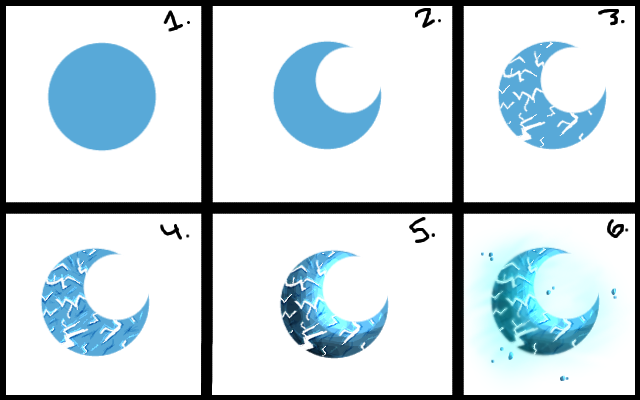ShopDreamUp AI ArtDreamUp
Deviation Actions
Suggested Deviants
Suggested Collections
You Might Like…
Description
I thought this was a really cool and easy technique, created fast, and it looks EPIC.
1. Just pick your moon color, and place one large dot, this will be the Moon. for the tutorial we're usin' blue c8
2.
Take the eraser tool and just erase a click out of the circle, A MAGIC MOON SHAPE HAS BEEN CREATED!
3.
Make the eraser size smaller and create small little cracks in the moon, some of them big going to points and some just smaller, the thicker the crack the further in it should go c8
4.
Now take the Dodge/burn tool, think of a light source and with the burn setting on midtones edge the bottom of the cracks, then go over the topside with the dodge tool set on highlights.
5.
Now make the big shading, dodge on highlights burn on midtones.
6.
Then add the details, I blurred the darker half of the moon and went back in with the eraser to make the cracks on that side look a little glowy, added small crumbs that broke off from the moon and shaded them with the dodge/burn tool, and then went over the whole thing in a quick swoop with a florescent neon blue~
Your moon has been created, I HOPE YOU LEARNED SOMETHING!
1. Just pick your moon color, and place one large dot, this will be the Moon. for the tutorial we're usin' blue c8
2.
Take the eraser tool and just erase a click out of the circle, A MAGIC MOON SHAPE HAS BEEN CREATED!
3.
Make the eraser size smaller and create small little cracks in the moon, some of them big going to points and some just smaller, the thicker the crack the further in it should go c8
4.
Now take the Dodge/burn tool, think of a light source and with the burn setting on midtones edge the bottom of the cracks, then go over the topside with the dodge tool set on highlights.
5.
Now make the big shading, dodge on highlights burn on midtones.
6.
Then add the details, I blurred the darker half of the moon and went back in with the eraser to make the cracks on that side look a little glowy, added small crumbs that broke off from the moon and shaded them with the dodge/burn tool, and then went over the whole thing in a quick swoop with a florescent neon blue~
Your moon has been created, I HOPE YOU LEARNED SOMETHING!
Image size
640x400px 70.98 KB
© 2011 - 2024 Purrlstar
Comments27
Join the community to add your comment. Already a deviant? Log In
what program did you use because the programs i use (da muro and paint for windows) dont have a dodge/burn tool?? can you explain to me what that tool is specificly supposed to do so i can try and find something similar on one of my programs?? also i love how you did this, its really cool! XD (sorry if any spelling is wrong)